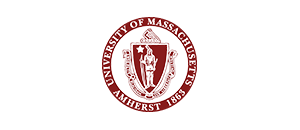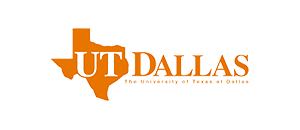Key Challenges:
Additional Development Skills
Prolonged approval cycles disrupt business operations. By shortening the time required to approve purchases your business can become more agile and productive, limiting waste.
Selective Roll-Out
Since Fluid pages are released each year, many transactions still feature a mix of Fluid, Classic and Classic Plus pages. Since each version looks and feels differently, an inconsistent user experience can occur resulting in user dissatisfaction.
Existing Customizations
Over 95% of PeopleSoft customers have created customizations in various pages – these customizations must be rebuilt in Fluid, which can extend an adoption project’s timeline.
Adaptive UI
Fluid is an adaptive UI, meaning it leverages pre-set form factors (small, medium, large, and extra-large) and finds the closest fit. With a wide-range of devices (with various sizes) on the market, this can result in pages not fitting certain screen parameters.

Key Features
- Consistent UI/UX across all transactions
PeopleUX optimizes 100% of PeopleSoft pages (including existing customizations), so you can take the look and feel of Fluid and extend it across all pages. Thus, providing a 100% consistent experience for your users. - Mobile-Responsive UI
PeopleUX is a truly responsive UI, meaning a completely device agnostic experience. PeopleSoft will look exactly the way you want, no matter what device is being used - Rapid Implementation with ZERO Complexity
Additional development resources are not needed, as PeopleUX re-renders PeopleSoft’s existing HTML. PeopleUX plugs directly into the web server allowing for implementations that are a matter of weeks, not months.
Resources
Solution Brief
PeopleSoft Fluid UI Enablement
Download